
Apple announced a ton of devices at its ‘Spring Loaded event’. But what the company kept for footnotes was the fact that the iOS 14.5 update is rolling out next week.
The much-anticipated update — which brings multiple useful additions, such as unlocking your device while wearing a mask — will hit users on April 30.
Here are some best features of the upcoming update:
Face ID will work with masks
Advanced ad-tracking prevention
This is perhaps iOS 14.5’s most talked about. From its release, Apple will force all apps to ask for users’ permission to track them and user their data for targeted ads. Even if you accidentally allow an app to track your data, you can revoke these rights in Settings later.
If you’re interested in learning more about the practice, the company released a white paper earlier in the year explaining how app tracking works.
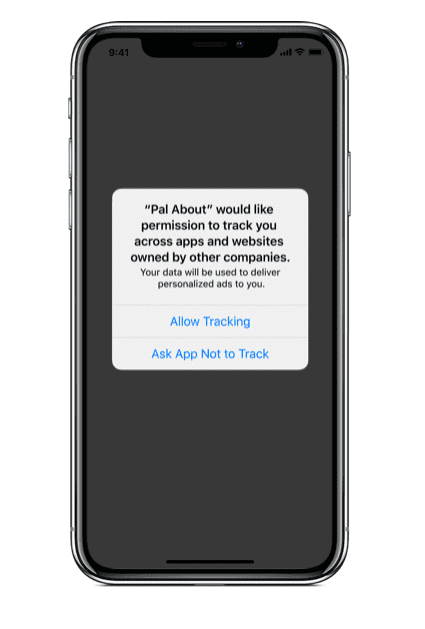
Redirecting Google “Safe browsing” traffic through Safari for anonymity
Safe Browsing provides browser clients with a list of harmful sites to avoid while using the internet. Apple is also is introducing redirection of “Safe Browsing” traffic through its own servers — for sites on the Safe Browsing list —to keep your identity hidden.
Default music service for Siri, Horizontal iPad booting screen, and more!
Apple is also introducing new features such as choosing a default music service for Siri commands, a horizontal boot screen for iPad so that you don’t have to rotate it at startup, new emoji, and updated Siri voices.
If you’re not prompted for an update on April 30, you can head to Settings > General > Software Update on your iPhone to download and install iOS 14.5.
Get the TNW newsletter
Get the most important tech news in your inbox each week.




